Week 5 Lighting Self Study
UTAS KIT207 Portfolio » Devlog
The first thing I did was follow the tutorial located here to learn about Unity's lighting system.
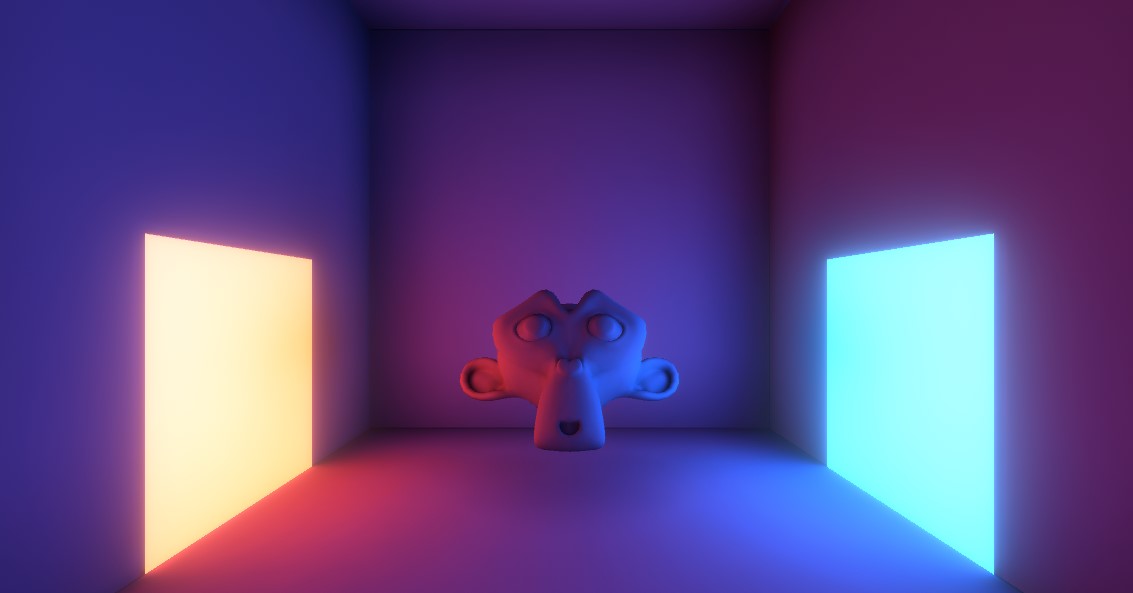
After this I modified my previously created scene to improve the lighting.
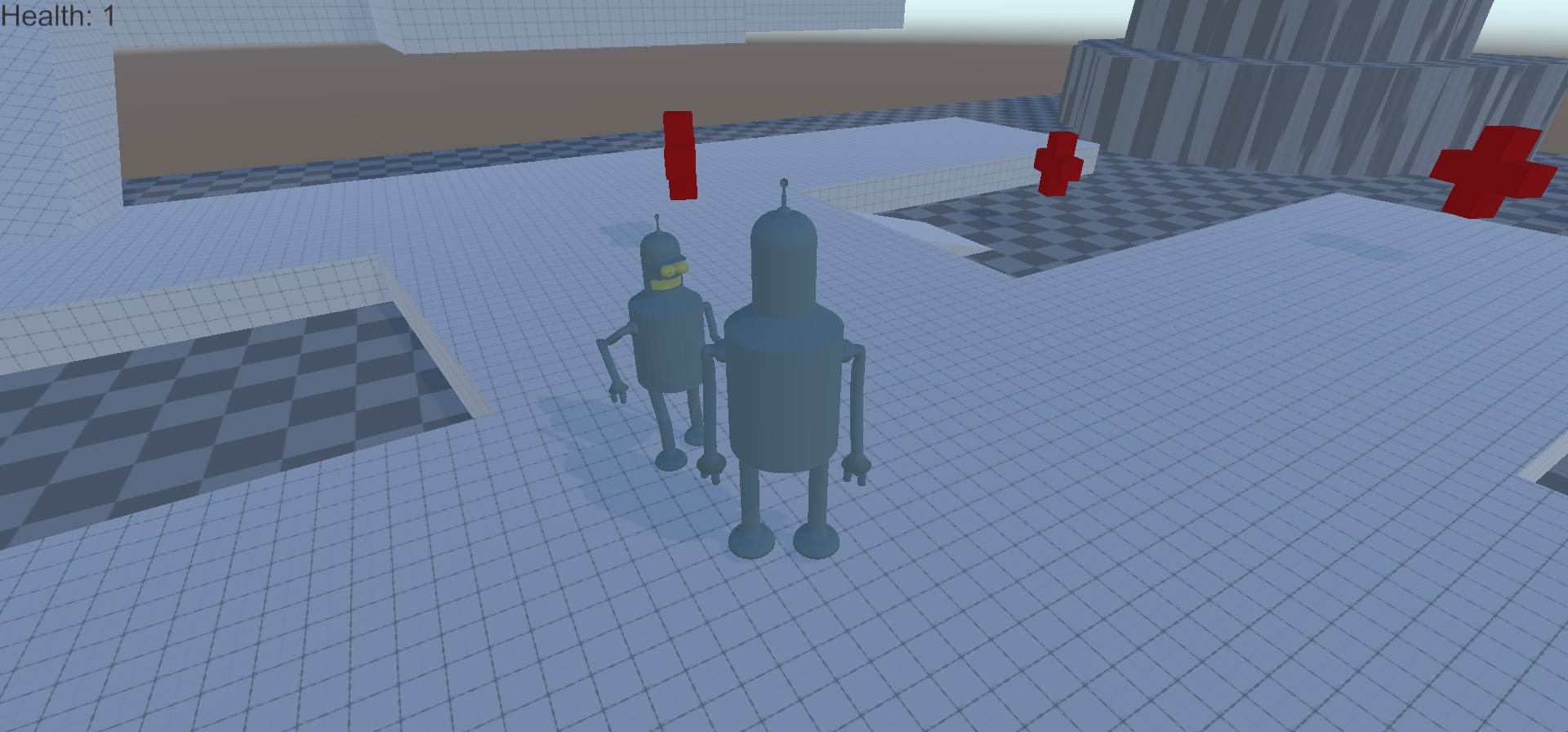
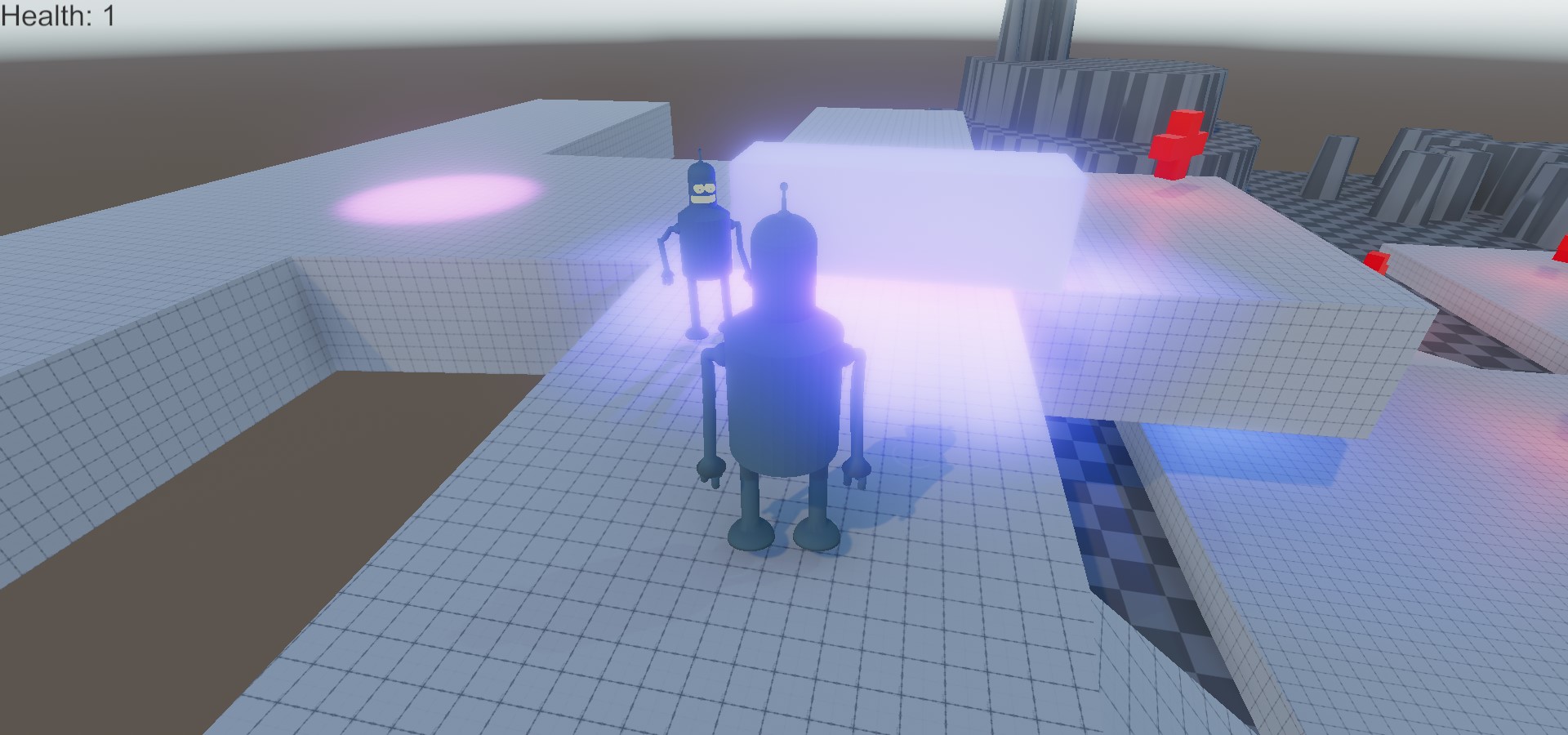
I added bloom to the scene via post processing, to allow objects to glow. I then added emissive materials and point lights to the health packs and the moving obstacle, to give them the appearance of glowing. I also added an emissive material to Bender's eyes and mouth, to allow them to stand out a bit more.
The final lighting changes were a spotlight on top of the place where enemies spawn, and a blue light underneath the overhanging part of the level (seen in the mid right of the above image).
Finally I used post processing to add ambient occlusion to the scene.
UTAS KIT207 Portfolio
| Status | In development |
| Author | Genteel1 |
More posts
- Week 6 TutorialAug 17, 2021
- Game IdeasAug 07, 2021
- Week 4 Self StudyAug 06, 2021
- Week 4 TutorialAug 03, 2021
- Week 3 Terrain and ProBuilderJul 31, 2021
- Week 3 TutorialJul 29, 2021
- Week 2 AnimationJul 25, 2021
- Week 2 TutorialJul 21, 2021
- Week 1 ModellingJul 15, 2021
Leave a comment
Log in with itch.io to leave a comment.